SunLikeModLib - changing icons
Portals of Phereon BepInEx mods » Devlog
How to change icon of an item
1. Find an image you'd like to use. For thos example, I've edited PoisonGrenade sprite, and saved it as 256x256 png image.

2. Create item class with with load item function. Here we got LoadPotion(). And PotionEffect similar to PoisonGrenade's one. Notice the line with "result.icon = ...." This is how new sprite will be set. I've put grenade2.png image into /BepInEx/plugins/assets folder.
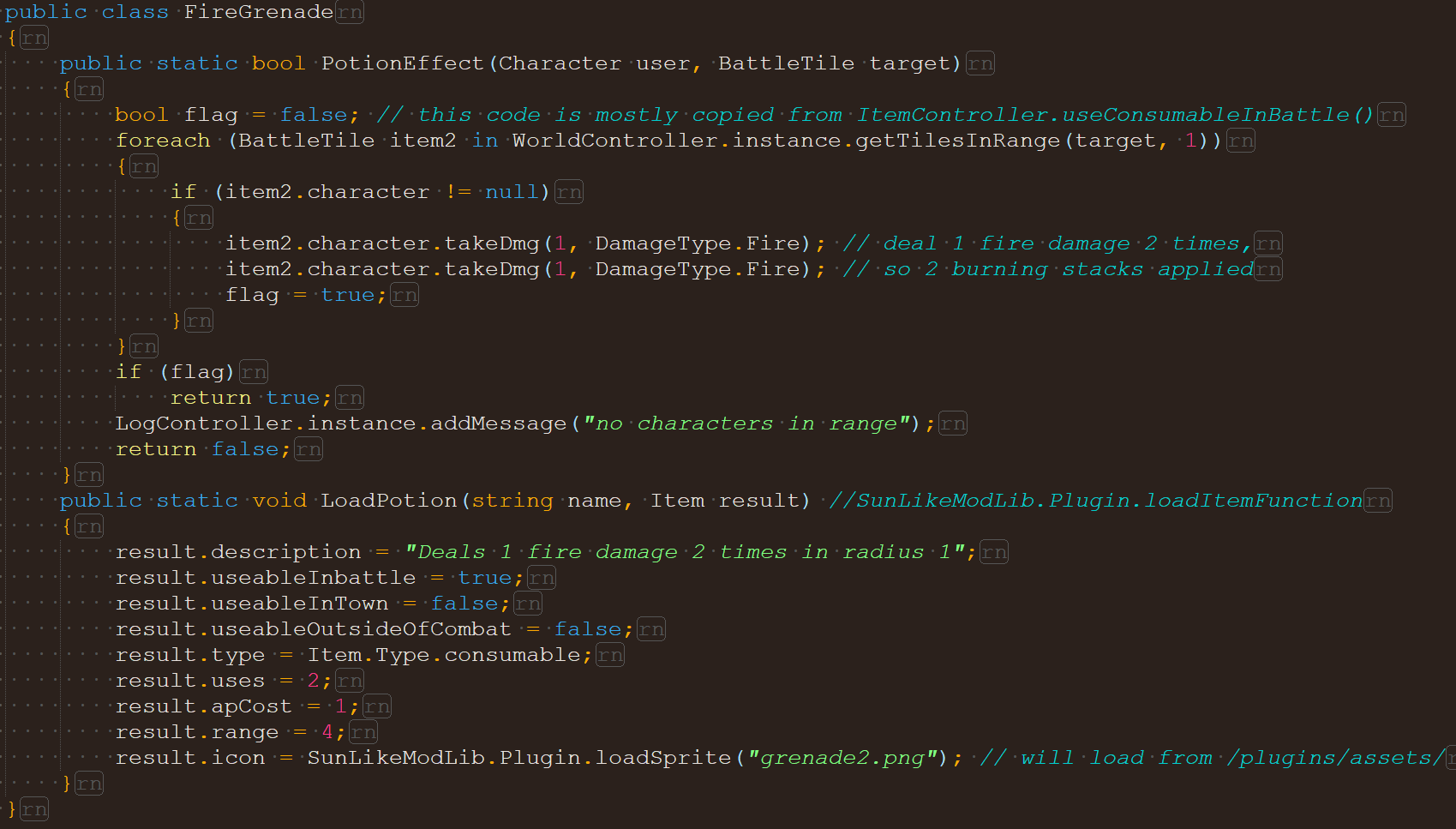
3. Register your item. By the way, you can replace and edit stats of vanila items if you register under their names.
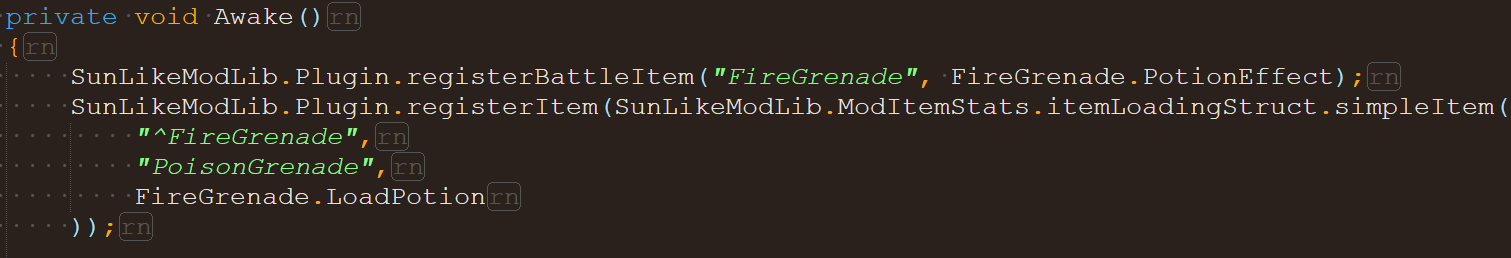
4. Put .dll files into /plugins/ folder, put images into /plugins/assets/ folder. Run the game, add item with "item FireGrenade"
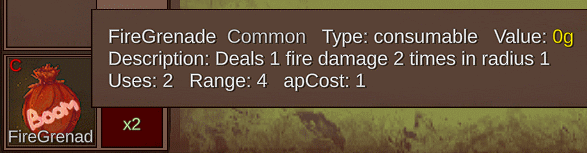
Files
FireGrenade_src.zip 1.8 kB
Jun 27, 2023
FireGrenade_mod.zip 45 kB
Jun 27, 2023
Get Portals of Phereon BepInEx mods
Portals of Phereon BepInEx mods
| Status | Prototype |
| Category | Game mod |
| Author | thesunlike |
More posts
- Expanded Items modMay 29, 2024
- Tavern Eggs modDec 26, 2023
- New combat status effectsNov 29, 2023
- Enchant Items mod (2025 Jul 22 v2, game ver 0.31+)Nov 07, 2023
- DatingDeck modJul 25, 2023
- Unofficial patchJul 20, 2023
- Expand Professions modJul 19, 2023
- Angel Demon Shift modJul 11, 2023
- Enchant Items mod (old, game ver 0.24-)Jul 10, 2023
- SunLikeModLib - custom skill, skill combo and character town buttonJun 30, 2023
Leave a comment
Log in with itch.io to leave a comment.